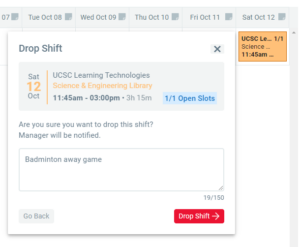Late or Can’t Make It?
Attendance and Punctuality
DO NOT BE LATE. Punctuality is crucial, especially during shifts with scheduled classes and during finals week. It is essential that the labs and libraries open on time, and that other consultants are able to leave as soon as their shift ends. Lateness to shifts or training is a serious policy violation that may result in termination.
We understand that transportation can be unpredictable. However, as the consultant, it is ultimately your responsibility to ensure you can get to your scheduled shifts on time. There is a 7-minute grace period after the start of the shift for the consultant to clock in without penalty. However, this should not be relied upon regularly.
To accommodate unforeseen circumstances, each consultant is granted one tardy pass per quarter, allowing you to be up to 30 minutes late to a shift without penalty. If you are using the tardy pass, please still follow the “running late” procedure below. Any request to use a tardy pass exceeding the 30-minute limit will not be considered.
If you anticipate being late to a shift:
- Contact the management team with an email to consmgr@ucsc.edu explaining the situation.
If you are running late to a shift:
- Message the previous consultant via Slack.
- Follow up with an email to consmgr@ucsc.edu explaining the delay.
Attendance and Shift Commitments
Being present for your scheduled shifts is crucial to ensuring the smooth operation of our labs and libraries. If you find that you cannot make it to a scheduled shift, it is important to follow the proper procedures to ensure the smooth operation of our labs and avoid penalties.
Missing a shift without following the proper procedures is a serious violation of our policies and could result in termination.
Planned Absences
If you know in advance that you will need to miss a shift:
- Notify Managers in Advance:
- Email consmgr@ucsc.edu explaining the situation at least 24 hours in advance. Include the reason for your absence and any relevant details. Note: The 24-hour policy will be strictly enforced.Any requests made after this time period will result in a strike.
- Release Shift on Humanity:
- On Humanity, release your shift to make it available for others to pick up.
- Post Shift on Slack:
- Post a message in the #trbl-support_request channel on Slack. Include the date, time, and location of the shift.
Unplanned Absences
We understand that unforeseen circumstances and emergencies can arise. If you encounter a situation that prevents you from attending a scheduled shift, please follow the steps outlined below.
- Notify Managers Immediately:
- As soon as you realize you cannot make it to your shift, email consmgr@ucsc.edu explaining the situation and provide as much information as you are comfortable with.
- Release Shift on Humanity:
- On Humanity, release your shift to make it available for others to pick up as soon as possible.
- Post Shift on Slack:
- Post a message in the #trbl-support_request channel on Slack. Include the date, time, and location of the shift, even if it is on short notice.
How to Release A Shift
- Click on the shift that you cannot work. Click the red “Can’t Work” button and “Drop Shift.”
- Explain your reasoning and drop the shift.